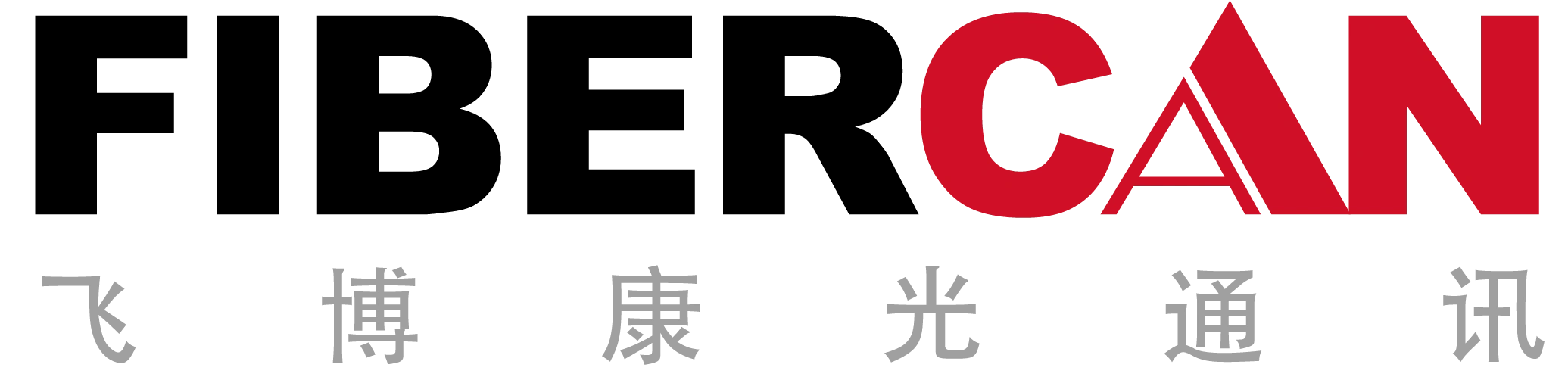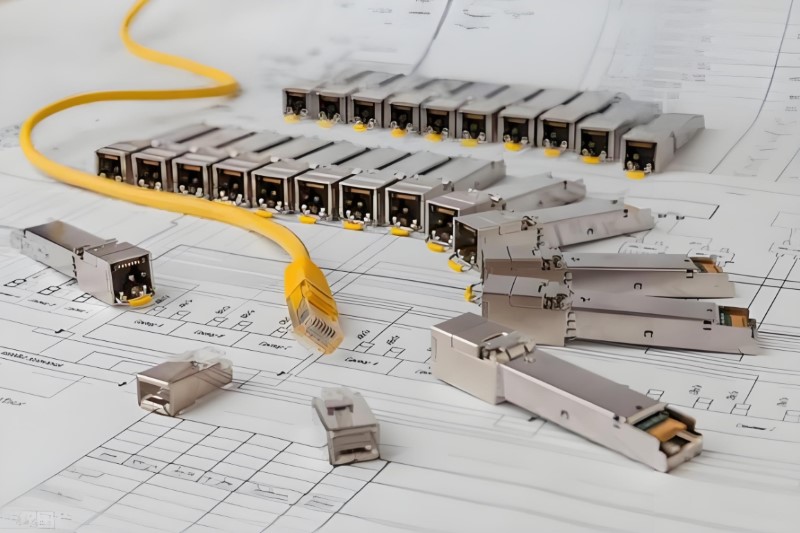In today's data-driven world, optical modules play a crucial role in ensuring seamless data transfer across data centers and networking environments. These compact, high-speed modules are essential for handling vast amounts of data and enabling reliable connections. But like all advanced technology, they are not immune to challenges. Knowing how to troubleshoot optical modules can help data center operators and network engineers maintain consistent performance, avoid downtime, and optimize long-term efficiency. This guide provides practical troubleshooting insights for some of the most common issues in optical modules, ensuring your network stays robust and efficient.
1. Understanding Optical Module Basics
Optical modules, such as SFP, QSFP, and CFP, are designed for high-speed data transfer using light signals. They’re frequently used in telecommunications and data centers, enabling communication across vast distances. Knowing the module’s specifications, such as data rate, wavelength, and connector type, is the first step in troubleshooting because mismatches between module specs and network requirements often lead to performance issues.
Key Specifications to Confirm:
Data Rate: Ensure compatibility between the module’s data rate and network requirements.
Wavelength: Verify that the module wavelength aligns with other optical components.
Connector Type: Mismatched connectors can lead to connection failures.
Understanding these basics allows network operators to pinpoint compatibility issues before they become performance bottlenecks.
2. Common Problems in Optical Modules
Some of the most common issues with optical modules are related to hardware failures, compatibility problems, and poor environmental conditions. Identifying these issues early can save time and prevent disruptions in data transfer.
Typical Issues to Watch For:
Signal Loss: Often due to dirty or damaged connectors, which impede data transfer.
Overheating: Modules running beyond recommended temperatures can degrade faster and cause intermittent failures.
Interference from Dust or Moisture: Poor environmental conditions can obstruct light signals and lead to significant performance loss.
These issues often stem from basic factors but can be easily overlooked in the fast-paced data center environment. Implementing preventive maintenance routines can help mitigate these risks.
3. Effective Troubleshooting Steps for Optical Modules
Step 1: Check Physical Connections
Loose or unclean connections can cause optical modules to underperform or fail altogether. Begin troubleshooting by inspecting and cleaning connectors with a microfiber cloth or using a specific fiber optic cleaner.
Inspect for Physical Damage: Look for visible cracks or misalignment.
Clean with Proper Tools: Avoid regular cleaning cloths; instead, use specialized fiber cleaning kits to prevent scratches.
Securely Connect Modules: Ensure modules are firmly seated in their ports.
Step 2: Verify Power Levels and Attenuation
Proper power levels are crucial for optical module performance. Modules that experience high attenuation or power loss can suffer from poor data transfer speeds.
Measure Transmit and Receive Power: Use an optical power meter to check these levels.
Assess for Power Fluctuations: Fluctuations may indicate problems with the module or external interference.
Inspect for High Attenuation: Excessive attenuation can occur if the cable distance exceeds module specifications or due to environmental factors.
Regular monitoring of power levels will give early warnings of performance degradation, enabling preemptive action.
Step 3: Evaluate Module Temperature
Overheating is a primary cause of optical module failure, particularly in data centers where many modules operate simultaneously.
Monitor Module Temperature: Use network monitoring tools to ensure modules remain within their ideal temperature range.
Ensure Proper Ventilation: Make sure there’s adequate airflow around the modules to prevent heat buildup.
Look for Dust Buildup: Dust accumulation can hinder heat dissipation and increase the risk of overheating.
Maintaining an optimal temperature range prolongs the module’s lifespan and keeps performance stable.
Step 4: Test Network Compatibility
Compatibility issues can arise when new optical modules are introduced into an existing network. Firmware mismatches, for instance, can prevent modules from syncing effectively with other network devices.
Check Compatibility with Network Equipment: Use modules that meet network specifications and protocols.
Update Firmware as Needed: Outdated firmware may cause issues; ensure both the optical module and networking equipment have the latest updates.
Consult with Vendors for Recommendations: Vendors can provide module-specific recommendations for optimal performance.
Step 5: Run Diagnostic Tools
Many optical modules come with built-in diagnostic features, such as Digital Diagnostics Monitoring (DDM) or Digital Optical Monitoring (DOM). These tools provide real-time data, helping technicians quickly identify any anomalies in module performance.
Analyze Signal Quality and Power Levels: DDM and DOM offer readings on signal levels and optical power.
Monitor for Faults in Real-Time: Diagnostics provide immediate alerts on potential issues, enabling quick intervention.
Log Diagnostic Data: Keeping a log of performance metrics helps in identifying recurring issues and trends over time.
Utilizing built-in diagnostic tools speeds up the troubleshooting process, allowing for timely, data-informed solutions.
4. Preventative Measures to Enhance Optical Module Longevity
Taking preventive actions can greatly extend the life of optical modules and prevent common issues. Implementing regular inspections and maintenance will help avoid sudden failures and reduce the risk of costly downtime.
Recommended Preventive Steps:
Regular Cleaning and Inspection: Clean connectors and inspect modules periodically to maintain clarity in data transmission.
Temperature Management: Ensure data centers are adequately cooled to keep modules within their operating temperature range.
Replace Worn Cables: Cables with worn or damaged connectors can compromise module performance and should be replaced.
Software and Firmware Updates: Keep all software and firmware updated to benefit from the latest performance improvements and compatibility enhancements.
Preventative measures not only improve the lifespan of modules but also enhance overall network reliability and efficiency.
5. Benefits of Effective Troubleshooting for Data Centers and Networking
Proper troubleshooting and maintenance of optical modules deliver long-term benefits for data centers and network environments. Efficient module performance translates into a stable network, improved data throughput, and reduced downtime, all of which are critical in high-demand environments.
Key Advantages:
Increased Network Reliability: Effective troubleshooting minimizes module-related interruptions, ensuring seamless connectivity.
Enhanced Data Transmission Quality: High-performance modules deliver clear, distortion-free signals, improving data quality across the network.
Cost Savings on Repairs and Replacements: Proactive maintenance reduces the need for frequent replacements and costly repairs.
Improved Security: Regular monitoring and troubleshooting help identify vulnerabilities in optical links, enhancing data security.
With optical modules being vital in high-speed data transmission, keeping them in optimal condition translates directly into network stability, efficiency, and security.
Conclusion
Optical modules are foundational to data centers and networking infrastructure, but their reliability depends on proper troubleshooting and maintenance. By following these troubleshooting steps—checking connections, verifying power levels, managing temperature, ensuring compatibility, and using diagnostic tools—network operators can address common issues effectively, preventing unexpected downtime and optimizing overall performance.
The proactive maintenance of optical modules not only ensures long-term reliability but also protects against costly interruptions and enhances data security. With effective troubleshooting practices in place, data centers and networking environments can enjoy the full benefits of their optical technology investments, ensuring a high-performance network capable of meeting today’s data demands.