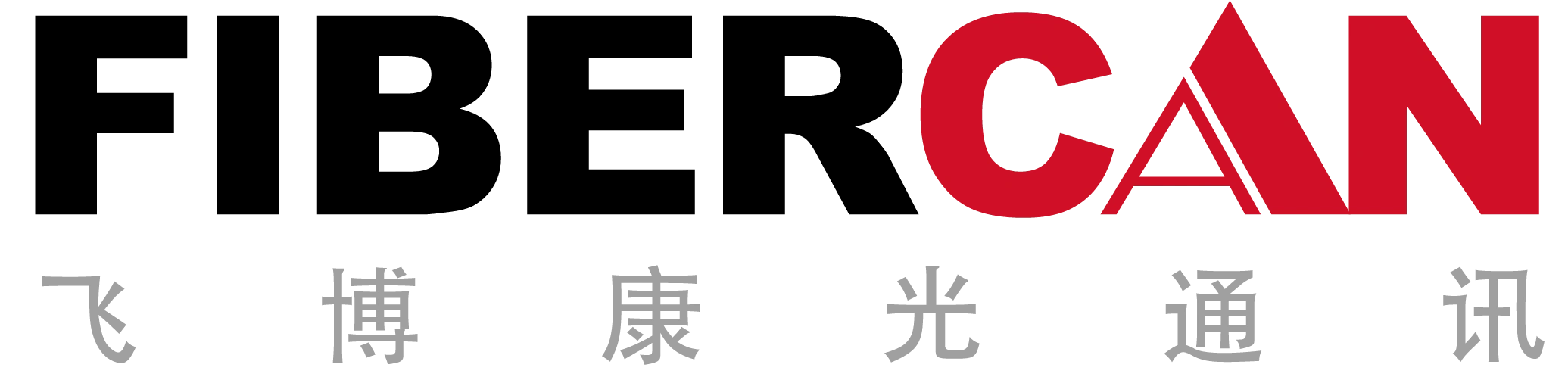Enhancing Network Connectivity with Fiber Optic Accessories
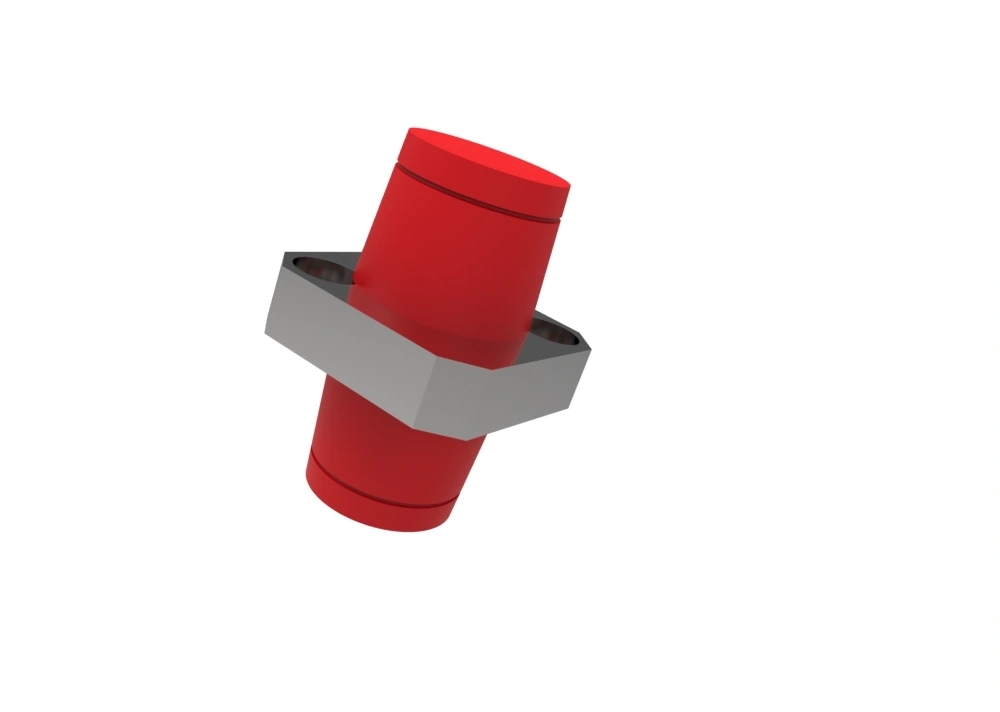
In today's digital age, seamless and reliable network connectivity is essential for both businesses and individuals. To achieve this level of performance, fiber optic technology has emerged as the preferred choice. However, it is not just the installation of fiber optic cables that guarantees optimal performance. The proper selection and use of fiber optic accessories are crucial to complete your network and ensure seamless connectivity.
1. Fiber Optic Patch Cords
A fiber optic patch cord, also known as a patch cable or jumper, is a critical component in establishing connections between fiber optic equipment. These cords are used to connect devices like routers, switches, and servers to the fiber optic network. Available in different lengths and connector types, patch cords provide flexibility in setting up your network infrastructure.
When choosing a fiber optic patch cord, factors such as cable length, connector type (LC, SC, ST, etc.), and mode (single-mode or multimode) should be considered. Understanding the specific requirements of your network will help ensure the proper selection of patch cords.
2. Fiber Optic Adapters
Fiber optic adapters, also called couplers or connectors, are used to join fiber optic cables together. These accessories play a crucial role in extending the reach of your network and allowing seamless connectivity between different devices or networks.
Similar to patch cords, fiber optic adapters are available in various connector types, including LC, SC, ST, and more. Selecting the right adapter is essential to ensure compatibility between different cable types and connectors within your network.
3. Fiber Optic Connectors
When it comes to establishing reliable connections, fiber optic connectors are of utmost importance. These connectors are designed to terminate fiber optic cables, ensuring a secure and low-loss connection.
Fiber optic connectors come in different types, including LC, SC, ST, and others. Understanding the specific requirements of your network infrastructure will help determine the most suitable connector type for your needs.
4. Fiber Optic Splitters
In scenarios where the network needs to be split into multiple branches, fiber optic splitters are indispensable accessories. Splitters allow for distribution of optical signals to multiple end points, facilitating connectivity to different devices or areas.
There are two main types of fiber optic splitters: passive and active. Passive splitters divide the optical power without the need for external power sources, while active splitters require additional power for signal distribution. Depending on your network requirements, the appropriate splitter type should be selected.
5. Fiber Optic Cleaning Tools
To maintain optimal network performance, regular cleaning of fiber optic connectors is essential. Dust, dirt, and other contaminants can affect the quality of the optical signal, leading to connectivity issues.
Fiber optic cleaning tools, such as lint-free wipes, cleaning swabs, and cleaning solutions, help remove impurities and ensure proper connectivity. Regular cleaning of connectors and cables will contribute to a seamless and reliable network.
Achieve Seamless Connectivity with Fiber Optic Accessories
By equipping your network with the right fiber optic accessories, you can achieve a seamless and reliable connectivity experience. Fiber optic patch cords, adapters, connectors, splitters, and cleaning tools are all essential components in completing your network infrastructure.
When selecting these accessories, consider factors like cable length, connector type, mode, and network requirements. It is also essential to follow proper maintenance practices to ensure long-term performance and minimize connectivity issues.
Investing in high-quality fiber optic accessories and regularly maintaining them will not only optimize your network performance but also future-proof your infrastructure as technology advances. With the right equipment and attention to detail, you can complete your network and enjoy uninterrupted connectivity.
SEPRAYS GAM385AT – Fully Automatic Down-Cutting PCB Separator (Fixture-Free)
https://seprays.com/