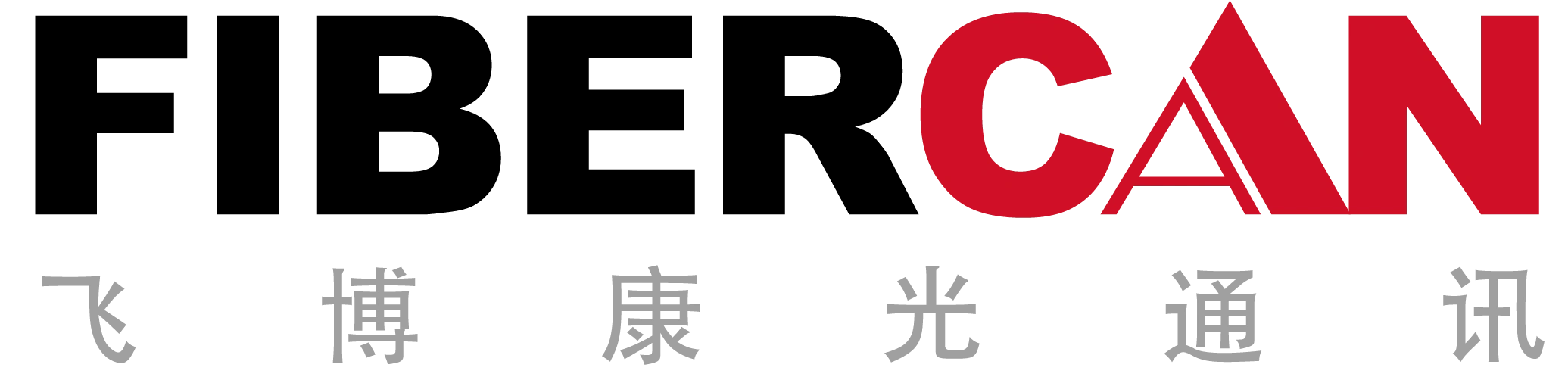Understanding Fiber Optic Connection
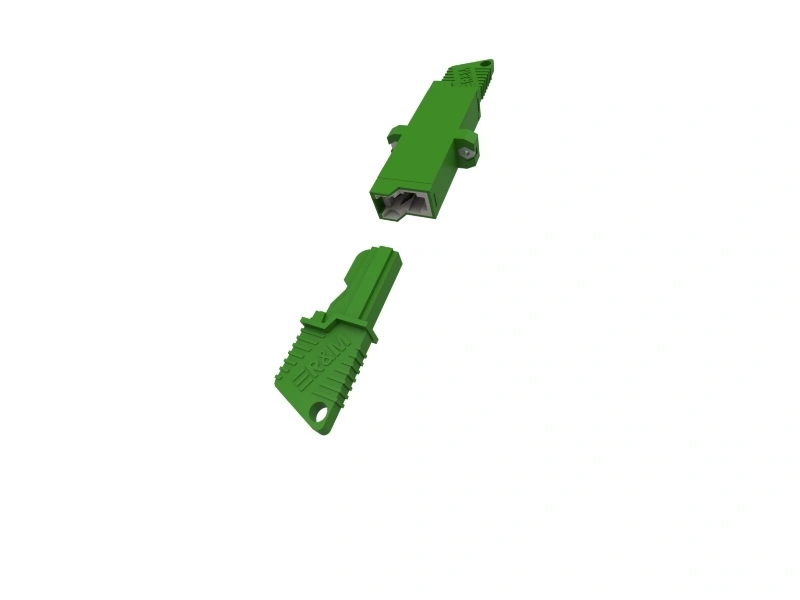
Before we delve into the process of connecting the fiber optic connector to the router, it is important to understand the basics of fiber optic connection. Fiber optic technology transmits data using light signals through thin strands of transparent glass or plastic fibers. This technology offers high-speed and reliable internet connectivity, making it ideal for homes and businesses.
Step 1: Gather Required Equipment
Before starting the connection process, ensure that you have the following equipment:
1. Fiber optic cable: This is usually provided by the internet service provider (ISP) or can be purchased separately.
2. Fiber optic connector: This is a small device used to connect the fiber optic cable to the router.
3. Router: Make sure you have a compatible router with fiber optic connectivity.
4. Cleaning supplies: Optic connectors require proper cleaning for optimal performance, so having lint-free wipes and cleaning solution is essential.
Step 2: Prepare the Fiber Optic Connector
Now that you have the necessary equipment, let's prepare the fiber optic connector for connection:
1. Remove the protective cap from the fiber optic connector.
2. Inspect the connector for any dirt or damage. If necessary, clean it using lint-free wipes and cleaning solution.
3. Check if the fiber optic cable is stripped and cleaned properly.
4. Insert the fiber optic cable into the connector until it clicks securely in place.
Step 3: Connect the Fiber Optic Connector to the Router
With the fiber optic connector prepared, it's time to connect it to the router:
1. Locate the fiber optic port on the router. It is usually labeled as "Fiber" or "FTTH" (Fiber to the Home).
2. Gently insert the prepared fiber optic connector into the router's fiber optic port. Make sure it is inserted in the correct orientation by aligning the keying mechanism.
3. Push the connector firmly until it is securely connected. You should hear a click or feel the connector lock in place.
4. Once connected, ensure that there are no bends or kinks in the fiber optic cable. Adjust the cable accordingly if needed.
Conclusion
Connecting a fiber optic connector to the router is a relatively simple process. By gathering the required equipment, preparing the connector, and connecting it securely to the router, you can enjoy high-speed and reliable internet connectivity. Remember to handle the fiber optic connector with care, clean it properly, and ensure that the connection is secure for optimal performance.