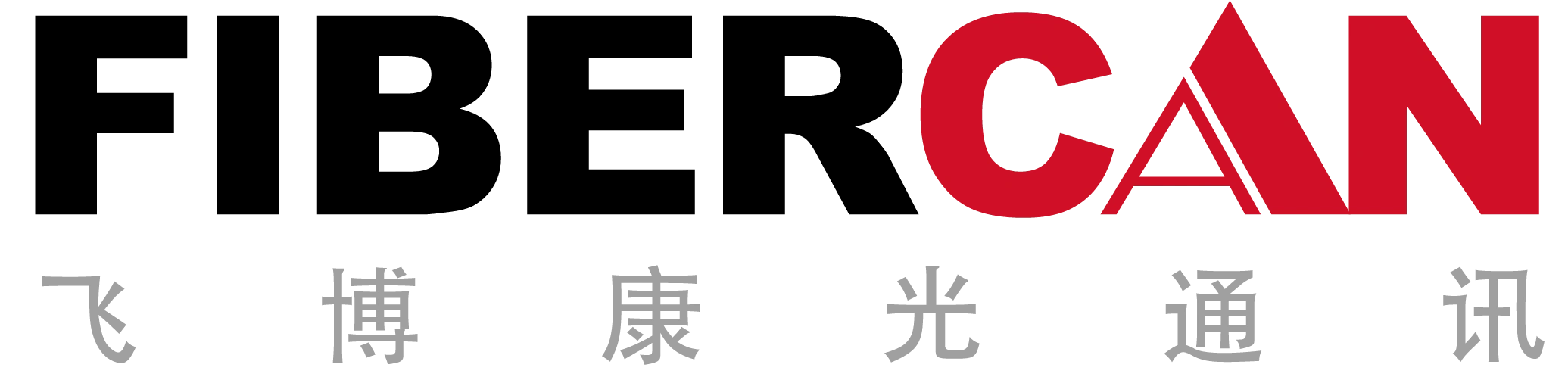Ensure Efficient Connections and Optimal Performance

Indoor optical cable installation and maintenance are crucial for ensuring reliable and high-performance networking. This comprehensive guide will provide you with all the necessary information to successfully install and maintain indoor optical cables. By following these guidelines, you can ensure efficient connections and optimal performance.
1. Proper Cable Installation
Installing indoor optical cables requires careful planning and execution. Here are some key steps to follow:
A. Cable Routing: Begin by determining the most suitable route for your optical cables. Consider factors such as distance, obstacles, and environmental conditions.
B. Cable Protection: Use appropriate conduits and cable trays to protect the optical cables from physical damage and environmental influences.
C. Cable Pulling: When pulling the cable, ensure that it follows a straight path without excessive tension or sharp bends. Use cable pulling grips or lubricants if necessary.
D. Cable Termination: Properly terminate the optical cables using connectors, adapters, or splicing techniques. Ensure accurate alignment and prevent contamination.
2. Efficient Cable Management
Effective cable management is vital for maintaining a clean and organized installation. Here's what you need to know:
A. Cable Labeling: Label each cable with relevant information to facilitate identification and troubleshooting. Use color coding for easy differentiation.
B. Cable Bundling: Arrange cables in bundles and secure them using cable ties or Velcro straps. This prevents tangling and facilitates future maintenance.
C. Cable Length Management: Properly manage cable lengths to minimize excess cable slack. Avoid tight bends and ensure adequate space for future adjustments.
D. Patch Panel Usage: Utilize patch panels for efficient cable organization and connectivity. Document each connection for ease of maintenance and troubleshooting.
3. Routine Maintenance and Troubleshooting
Regular maintenance and timely troubleshooting are essential for identifying and resolving issues. Follow these guidelines:
A. Visual Inspection: Regularly inspect cables for signs of physical damage, such as cuts, frays, or loose connectors. Address any issues promptly.
B. Cleaning and Dust Prevention: Clean connectors and adapter ports using appropriate tools and solutions. Prevent dust accumulation to maintain optimal signal transmission.
C. Testing and Performance Verification: Periodically test the optical cables to ensure proper signal strength and quality. Use appropriate testing equipment and techniques.
D. Troubleshooting: If issues arise, follow a systematic approach to identify and resolve the problem. Use testing tools, documentation, and expert assistance if required.
In conclusion, proper installation, efficient cable management, and routine maintenance are key to ensuring reliable indoor optical cable connections. By following this guide, you can achieve optimal performance and minimize downtime. Remember to plan carefully, organize effectively, and regularly inspect and maintain your indoor optical cables for long-lasting and efficient networking.